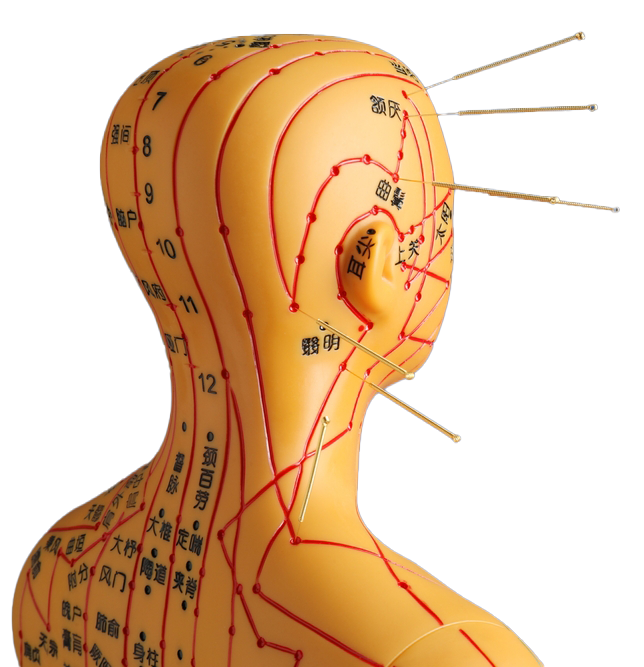- Facet joint Radiofrequency Thermocoagulation (RFT) Treatment
- Radiofrequency Thermocoagulation Dorsal root ganglion (DRG) radiofrequency thermocoagulation (RFT)
- Discitis Procedure
- Sacroiliac Joint Radiofrequency Treatment (Simplicity)
- In-Disc Ozone Therapy
- Nucleoplasty
- Transforaminal Injection (Pinpoint)
- Facet joint block
- Epidural Injection
Ergonomic living arrangements
- Home
- Advanced TreatmentsPain Prevention
- Ergonomic living arrangements
Contents
Toggle- Creating an individualised treatment plan
- The role of different specialities (physiotherapist, orthopaedist, psychologist, neurosurgeon)
- Pain treatment during pregnancy
- Treatment of chronic pain in the elderly
- Pain management in children
- Stress management
- Healthy eating
- Ergonomic living arrangements
- Exercise and mobility
- Facet joint Radiofrequency Thermocoagulation (RFT) Treatment
- Radiofrequency Thermocoagulation Dorsal root ganglion (DRG) radiofrequency thermocoagulation (RFT)
- Discitis Procedure
- Sacroiliac Joint Radiofrequency Treatment (Simplicity)
- In-Disc Ozone Therapy
- Nucleoplasty
- Transforaminal Injection (Pinpoint)
- Facet joint block
- Epidural Injection
- Cancer pain
- Permanent Epidural / Spinal Port Application
- Vascular Port (Permanent Vascular Access)
- Trigeminal Nerve RFT
- Blockade of Ganglion Stellatum
- Lumbar Sympathetic Ablation
- Facet joint Radiofrequency Thermocoagulation (RFT) Treatment
- Radiofrequency Thermocoagulation Dorsal root ganglion (DRG) radiofrequency thermocoagulation (RFT)
- Hernia Burning (IDET)
- Discitis Procedure
- Sacroiliac Joint Radiofrequency Treatment (Simplicity)
- Permanent Epidural / Spinal Port - Pump System
- In-Disc Ozone Therapy
- Nucleoplasty
- Peripheral Nerve Block
- Transforaminal Injection (Pinpoint)
- Facet joint block
- Epidural Injection
- Intra-articular Fluid Treatment
- Dorsal root ganglion (DRG) radiofrequency thermocoagulation (RFT)
- Spinal cord stimulation (pain pacemaker)
- Ergonomic living arrangements
- Spinal cord stimulation (pain pacemaker)
- Nucleoplasty
- Radiofrequency ablation
- Herbal solutions
- Dry needle treatment
- Anti-ageing treatments
- Ozone therapy
- Cupping therapy - Cupping
- Mesotherapy
- Prolotherapy
- Acupuncture
- Stem Cell Therapy
- Nerve blockages
- Corticosteroid injections
- Massage and relaxation techniques
- Manual therapy
- Electrotherapy
- Neuropathic pain medications
- Anti-inflammatory drugs
- Muscle relaxants
- Painkillers (paracetamol, ibuprofen, etc.)
Ergonomic living arrangementsErgonomics is the arrangements made to protect the physical health of the individual, minimise the risk of pain and injury and improve the quality of life. Ergonomics aims to design the working environment, daily activities and tools used in accordance with the anatomical and physiological characteristics of the individual. These regulations can be applied in both work and home environments.
Below you will find comprehensive information on ergonomic living arrangements:
1. Ergonomic Working Environment
1.1 Seating Position and Chair Selection
- Chair Features
- Waist Support: There should be a natural slope at the waist of the chair; it should provide support by filling the waist gap.
- Height Adjustment: The height of the chair should ensure that the feet are flat on the floor and the knees are bent at 90 degrees.
- Armrests: Armrests must be adjustable to allow elbows to be bent 90 degrees.
- Rotary Mechanism: A chair with a swivel mechanism should be preferred to provide freedom of movement.
- Correct Sitting Position
- The back should be kept straight, shoulders relaxed back.
- The hips should rest up to the back of the chair, the lumbar part should be supported.
- The knees should be in line with or slightly above the hips.
- Feet should be flat on the floor or a foot support should be used.
1.2 Desk and Computer Layout
- Table Height
- The table height should ensure that the elbows rest comfortably on the table (approx. 70-75 cm).
- Computer Monitor
- The monitor should be at eye level and 50-70 cm away.
- The top of the screen should be at eye level; it should be viewed with a slight downward tilt.
- The brightness and contrast of the monitor should be adjusted to avoid eye strain.
- Keyboard and Mouse Usage
- The keyboard should be placed in such a way as to allow the wrists to remain in a straight position.
- The mouse should be close to the keyboard and kept in an easily accessible position.
- Wrist support (ergonomic pad) can be used.
1.3 Lighting
- The working environment should be adequately lit, but direct light source should be avoided to prevent eye strain.
- It should be ensured that there is no reflection on the computer screen.
2. Ergonomic Home Arrangements
2.1 Bed and Sleeping Environment
- Bed Selection
- The mattress should be neither too hard nor too soft to support the natural curve of the spine. A medium-firm mattress is ideal.
- The pillow should be high enough to support the neck cavity and keep the head in a neutral position.
- Sleep Position
- The position of lying on the back or side should be preferred.
- When lying on the side, the knees should be slightly bent and the spine should be kept straight by placing a pillow between the knees.
2.2 Ergonomics in the kitchen
- Worktop Height: The height of the workbench should be adjusted to prevent bending of the back while working (usually 85-90 cm).
- Storage of Heavy Goods: Frequently used and heavy kitchen equipment should be stored at easily accessible levels.
- Cutting and Preparation Area: Arms should be arranged at arm's length and arms should be kept in a comfortable position during work.
2.3 Cleaning and Housework
- When using a broom or mop, care should be taken to keep the spine upright and short-handled tools should be avoided.
- When carrying weights, balance should be maintained by carrying equal amounts of load with both hands.
- When lifting heavy loads, the knees should be bent and the leg muscles should be used instead of the lower back.
3. Daily Mobility and Exercise
- Movement Breaks
- If you work at a desk, getting up every 30 minutes and moving slightly for 1-2 minutes increases blood circulation and reduces stress on the musculoskeletal system.
- Posture Correcting Exercises
- Posture exercises can be done by taking the shoulders back and bringing the chest forward.
- Exercises that strengthen the back muscles (e.g. plank, back extension) help to improve posture.
- Neck and Shoulder Stretching
- You can relieve tension by tilting the neck slightly to the right, left and forwards.
- You can relieve stiffness in the shoulders by doing shoulder circles.
4. Ergonomic Tools and Equipment
- Ergonomic Chairs and Tables
- Adjustable chairs and tables suitable for body structure should be preferred in the working environment.
- Wrist Supports and Foot Rests
- Ergonomic keyboard and mouse rests can be used to keep wrists straight.
- Foot rests can be preferred to support the feet comfortably.
- Ergonomic Home Appliances
- Lightweight and easy-to-use kitchen utensils (e.g. knives with ergonomic handles) should be preferred.
- The handle length of frequently used devices such as vacuum cleaners should be adjustable.
5. Prevention of Health Problems with Ergonomic Arrangements
- Prevention of Neck and Back Pain
- The correct sitting position when working at the computer prevents neck pain and hunchback.
- Ergonomic chairs that provide back support support the spine.
- Prevention of Hand and Wrist Problems
- To prevent problems such as carpal tunnel syndrome, the wrists should remain in a neutral position during mouse and keyboard use.
- Unnecessary use of force and prolonged repetitive movements should be avoided.
- Reducing Eye Fatigue
- Keeping a sufficient distance from the monitor and maintaining eye level prevents eye muscle fatigue.
- The "20-20-20 rule" can be applied: Every 20 minutes, for 20 seconds, look 20 metres away.
- Reducing the load on the joints
- Correct lifting techniques and proper weight distribution prevent overloading of the knee and lumbar joints.
- Using lightweight and ergonomically designed everyday wear protects joint health.
6. Considerations in Ergonomic Arrangements
- Individual Differences
- Factors such as height, weight and body structure require ergonomic adjustments to be tailored to the individual.
- Harmonisation Process
- Ergonomic adjustments can take time to get used to. Therefore, new regulations should be adapted to patiently.
- Expert Support
- Especially in the case of chronic pain or physical discomfort, support from a physiotherapist or ergonomics specialist should be sought.
7. Additional Tips for Ergonomic Living
- Technology Usage: When using a phone or tablet, raise the device to eye level; avoid looking down for long periods of time with your head down.
- Regular Exercise: For seated workers, regular exercise increases the effectiveness of ergonomic adjustments.
- Choosing the Right Shoe: Wearing comfortable and supportive shoes in everyday life and at work helps prevent back and knee pain.
- Mattress and Pillow Replacement: Replace worn mattresses and pillows; choose appropriate materials to support spinal health during sleep.
Summary
Ergonomic living arrangements are necessary to alleviate the physical and mental burdens of modern life. Musculoskeletal system problems can be prevented by correct posture, use of appropriate equipment and regular mobility. Making working and living spaces ergonomic reduces pain, corrects posture and improves quality of life in the long term. Regular controls and getting expert support in case of need increase the effectiveness of ergonomic arrangements.
Our treatments
- Home
- Advanced TreatmentsPain Prevention
- Ergonomic living arrangements